Best Screen Recording Tools for Windows
Find the perfect screen recording tool for creating training videos on Windows. Compare features, pricing, and compatibility to choose the right tool for your team.
Windows Compatible Tools
10 screen recording tools that work on Windows

Camtasia
Camtasia is professional screen recording and video editing software perfect for creating training content. Combines recording and editing in one tool with advanced features like annotations, quizzes, and interactive elements.

Clueso
Clueso is an AI-powered screen recording tool that automatically generates captions, summaries, and highlights. Perfect for creating accessible training content with minimal effort. Works on Mac and Windows with advanced AI features.

Descript
Descript is an AI-first editor that helps software teams record screens, meetings, and demos, then edit video like a document. Teams can transcribe in multiple languages, remove filler words, improve audio quality, generate clips, add captions, and collaborate in shared projects. It supports link-based publishing and local exports, making it useful for onboarding, release explainers, internal enablement, and customer training. Its strengths are speed, transcript-driven editing, and broad AI tooling. Its trade-offs are credit-based limits, occasional stability complaints from reviewers, and a workflow that may feel overpowered for teams that only need basic one-click recording.

Guidde
Guidde helps software teams create video-based documentation faster by combining screen capture, AI-generated step narration, voiceovers, and branded sharing workflows. It is built for customer support, onboarding, training, and process enablement teams that need repeatable how-to content without heavy video editing overhead. Guidde supports browser and desktop capture, collaborative workspaces, and distribution via links, embeds, and downloadable formats. For teams focused on reducing repetitive support questions and improving training consistency, Guidde offers a practical middle ground between simple screen recorders and full professional editing suites.
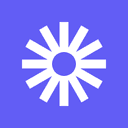
Loom
Loom is a simple screen recording tool that lets you record your screen, camera, and microphone instantly. Perfect for creating quick video messages, tutorials, and training content. Works on all platforms with cloud storage and sharing features.
OBS Studio
OBS Studio is a free, open-source screen recording tool with professional features. Perfect for advanced users who need custom setups, multiple sources, and streaming capabilities. Steep learning curve but incredibly powerful.

ScreenPal
ScreenPal (formerly Screencast-O-Matic) is a screen recording platform that combines capture, editing, hosting, and training-focused interactivity. Teams can record screen + webcam, publish private links, embed content in LMS or websites, and add quizzes and analytics to measure engagement. It includes AI-assisted workflows like captions, summaries, and text-to-speech in higher plans. For software teams, the practical value is workflow consolidation: fewer handoffs between recording, editing, and distribution tools. The free plan supports fast experimentation, while paid plans add unlimited recording, collaboration, SSO, and richer analytics for scaling onboarding, enablement, and customer education programs.

Tella
Tella is a screen recording tool that helps teams and creators record in clips, edit quickly, and publish polished videos without complex editing software. It supports browser-based recording, a macOS app, and Chrome extension workflows, plus features such as zooms, transitions, auto-subtitles, and AI-assisted transcript editing. Tella is especially useful for product demos, tutorials, and course content where speed matters. Users who want high production value with less post-production effort often choose Tella for its clip-first approach and simple sharing options like hosted links, embeds, and downloadable exports.

Vidyard
Vidyard is a screen recording and business video platform built for teams that need more than quick clips. It supports recording, hosting, sharing, analytics, and integrations with tools such as HubSpot, Salesforce, and Slack. Teams can use it for training, onboarding, product walkthroughs, customer communication, and sales enablement. Vidyard also offers AI-assisted scripting and avatar-related workflows in newer product lines. For software organizations, the main value is the ability to connect video usage to operational workflows and engagement data while keeping governance and permissions in place as adoption scales.

Zight
Zight is a screen recording and visual communication platform for teams that need to explain software workflows quickly. It supports video, screenshots, GIFs, and request-video capture, with sharing controls and team workspaces. AI features can generate summaries, titles, transcripts, and step-by-step guidance to speed up training content creation. Zight supports Windows, macOS, iOS, and Chrome extension workflows, plus common integrations like Slack, Jira, Zendesk, Teams, and Confluence. For software teams creating onboarding and enablement content, Zight’s strengths are speed, clarity, and collaboration governance.